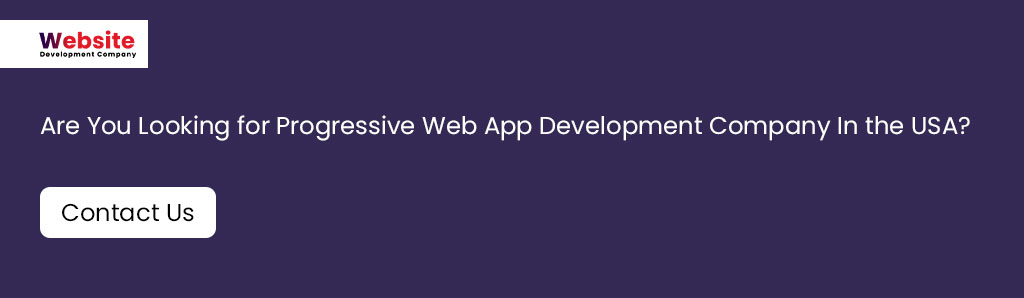In today’s hyper-connected digital world business and developers are constantly looking for new ways to connect with users with fluid, receptive user experiences. One tech that has seen significant growth in recent times has been Progressive Web Apps (PWAs). PWAs are a potent mix of mobile and web capabilities and are a great option for businesses seeking to boost their web presence. In this thorough guide, we’ll dive deeper into PWAs by explaining the basics of what they are and how they function, and the reasons why they are crucial for businesses of today.
Understanding Progressive Web Apps (PWAs)
Definition
Progressive Web Apps, often abbreviated as PWAs are a kind of web-based application that utilizes new web-based technologies in order to offer an experience that is similar to native apps for users. They offer a receptive user experience, which is reliable, and a pleasant user experience, and bridge that gap in between web apps and native mobile apps. PWAs are gaining popularity because of their ability to operate seamlessly across different platforms, such as smartphones, desktops and tablets.
Key Features of PWAs
PWAs are distinguished by a number of important characteristics that differentiate them from traditional sites and native applications:
1. Offline Function:
PWAs work even if the user is offline or has an inadequate internet connection. This is possible thanks to the utilization of service workers which store important resources and contents.
2. Responsive Design:
PWAs are created to be able to adjust to different sizes and orientations of screens to ensure a consistent and user-friendly experience across different devices.
3. App-Like Interfaces:
PWAs can provide apps-like features, like fluid animations and gestures and navigation. This gives an app-like experience.
4. Trustworthiness:
PWAs are known for their speed and reliability. They are quick to load and users are able to trust that they’ll function consistently regardless of conditions on the network.
5. Push Notifications:
PWAs can send push notifications to users, keeping them interested and up-to-date even when the app isn’t in use.
6. Installable:
Users are able to download PWAs to their home screens just as native apps, but without needing to use the app stores. This is possible thanks to using the “Add to Home Screen” feature.
7. Security:
PWAs are delivered via HTTPS, which ensures privacy and security of data.
The Technology Behind PWAs
To comprehend how PWAs function it is essential to comprehend the technologies behind PWAs:
1. Service Workers:
Services workers comprise JavaScript files that are run on the background in an PWA. They handle caching, provide offline support and push notifications. Service workers are an essential element in PWA. PWA architecture.
2. Web Application Manifest:
The manifest for a web application is an JSON file that contains details regarding the PWA like names, icon and the start URL. The manifest file lets users run PWA on their devices. PWA to their gadgets.
3. Responsive Design:
PWAs use responsive design principles that adapt to varying screens and screen orientations. This provides an identical user experience across all devices.
4. HTTPS:
PWAs are delivered via HTTPS to ensure the confidentiality of data transmission and guarantee privacy for the user.
How Progressive Web Apps Work
With a clear knowledge of the basics of what PWAs are and the key attributes, let’s get into how they function and the technology behind these devices.
1. Service Workers
Service workers are the core of PWA capabilities. These JavaScript files function like a mediator between PWA with the Internet. When a user accesses the PWA and it is launched in the background. It then catches network requests which allows the PWA to decide the way it handles these requests.
Service workers provide a variety of critical capabilities of PWS.
Caching Service workers cache assets such as HTML, CSS, JavaScript, and images and allow users to load the PWA to be loaded even if the user is not online. This is referred to as caching offline.
-
Background Sync
Service workers are able to program background sync tasks and ensure that the data is synced with the server whenever the device is connected with the Internet.
-
Push Notifications
Service workers allow the sending of push notifications even if the PWA is not in operation to keep users active and up to date.
2. Web App Manifest
The manifest for the web app is a JSON file that contains the most important details regarding the PWA such as the name of the app, its icons, its start URL as well as display preference. This file has two primary functions:
-
Installation
If the user decides to install an PWA to their smartphone, a web application manifest will provide the information needed to make an icon for the app in the main screen. It also allows users to set the appearance of the PWA.
-
Enhance User Experience
The manifest file also determines the way in which the PWA is displayed before the users. It may determine if the PWA is to be displayed in fullscreen mode, either as an application that is standalone or as an open browser tab.
3. Responsive Design
PWAs make use of the principles of responsive design to ensure that they adjust to different dimensions and screen orientations. This is accomplished through HTML, CSS, and JavaScript that allow the layout and components of a PWA to change dynamically according to the device of the user.
Responsive design is vital to provide a consistent user-friendly experience across a broad variety of devices, ranging from tablets and smartphones and desktop computers.
4. HTTPS
PWAs are hosted over HTTPS, which offers a variety of advantages:
-
Security
HTTPS secures the information transmitted through PWA PWA with the servers, securing personal information from unauthorized access.
-
Trust
Trust: Users have a higher likelihood of trusting an PWA using HTTPS since it is a sign of an authentic and secure connection.
-
Service Worker Registration
Service workers may only be registered via pages that are served via HTTPS, which ensures that PWA functions are secured.
Why You Need a Progressive Web App
Now that we’ve delved into the meaning and workings of PWAs. Let’s explore the reasons why they are vital for modern companies and other organizations.
1. Improved User Experience
PWAs provide a unique user experience that blends the best features of both mobile app development a nd web applications. Users have access to PWAs via their web browsers without having to install or download apps from the store. This ease of access leads to greater levels of engagement and retention.
PWAs offer fast time to load, seamless animations and app-like user interfaces, resulting in an enjoyable and engaging user experience. In addition, responsive design makes sure that the PWA performs and looks great across all devices, reducing the frustration of users and increasing their satisfaction.
2. Offline Functionality
One of the best advantages that PWAs have is the capacity to function offline. Utilizing service workers to save important information and assets, PWAs can continue functioning even if the internet connection of the user is not reliable or is nonexistent. This is especially important for companies that target people in areas that have limited connectivity.
Offline functions enhance user comfort and allow customers to use your PWA even in difficult conditions for your network. This can result in increased use and loyalty of customers.
3. Cost-Effective Development
In comparison to the development of distinct native applications for various operating systems (iOS, Android, etc. ) developing PWAs instead of developing separate native apps for different platforms (iOS, Android, etc. PWA is typically more affordable. By using a single codebase companies can connect with users across different platforms, which can reduce the development, maintenance, and cost of updates.
The process of development is simplified because PWAs utilize web-based technologies that many developers are familiar with, like HTML, CSS, and JavaScript. The accessibility to a larger group of developers can also reduce costs for development.
4. Cross-Platform Compatibility
PWAs are built to work seamlessly across different devices and platforms. This allows for cross-platform compatibility and removes the need to build and maintain several versions of an application with various operating platforms. Businesses can appeal to a larger market and decrease the amount of time and money required to accommodate different platforms.
With PWAs they allow you to reach users on smartphones, desktops, tablets, and many other devices with a single codebase. This flexibility is crucial for companies looking to extend its online reach to a variety of groups of users.
5. Increased Accessibility
Accessibility is an essential consideration for all modern companies. PWAs are created to be accessible, which makes them more user-friendly and inclusive for those with disabilities. By adhering to the accessibility standards of websites PWAs guarantee that everyone can access as well as interact with application’s features and content.
Accessibility enhancements not only increase your user base, but also proves your commitment to inclusion and satisfaction of users.
6. No App Store Barriers
In contrast to native apps, PWAs don’t require the approval process for apps. Users are able to simply go to the website of your PWA and download it onto their devices with just a single click. This will eliminate the hassles and the uncertainty that come from the app store’s reviews as well as updates.
The possibility of distributing and updating your app on your own allows you to have greater control over your user experience. It also makes it easier to make rapid changes and upgrades.
7. Push Notifications
PWAs can user-generated push messages even if the app isn’t open. This feature allows businesses to communicate with their customers by sending updates, promotions as well as personalized messages and even re-engage users who have left their carts, or quit using the application.
Push notifications are a potent marketing tool that could increase the retention of customers in terms of conversion rates, as well as overall engagement with customers.
8. Enhanced SEO
PWAs will improve your website’s SEO (SEO) ranking. Because they load very quickly and provide a great user experience and are mobile-friendly through the design of their website, search engines such as Google prefer PWAs when they display when they rank their results.
Making sure that your PWA get higher rankings in the search results could result in increased organic traffic and better exposure for your company.
9. Lower Data Usage
PWAs typically have higher data efficiency than native apps, which makes PWAs a good option for users with small data plans or areas with high costs for data. Service workers’ use to cache content decreases the requirement to download files frequently, which saves users money when they use data.
With a cost-effective and user-friendly experience, PWAs are able to be attractive to users who are hesitant to utilize native apps due to limitations in data.
10. Easy Updates
Making changes to the version of a PWA is an easy process. If you make any changes or enhancements to your PWA users are notified of the latest version instantly the following time that they go to the site or launch the application. Users don’t have to manually download or install any updates.
This simple updating method assures that your PWA stays up-to-date with the latest security patches, features as well as bugs, improving the user experience as well as security.
Real-World Examples of Successful PWAs
To demonstrate the efficacy of PWAs Let’s look at some actual examples of businesses and organizations that have taken advantage of this technology and gained advantages:
1. Twitter Lite:
Twitter launched “Twitter Lite,” a PWA that provides a more speedy, efficient, reliable, and data-efficient Twitter experience for those with slow internet connections and small data allowances. Twitter Lite loads quickly, allows push notifications and has helped in extending Twitter’s user base in the emerging markets.
2. Flipkart:
Flipkart is one of the largest Indian online marketplaces, has introduced an PWA to enhance the shopping experience of its customers. The PWA is responsive, fast and offers seamless shopping, even on low-end phones and networks that aren’t reliable.
3. Starbucks:
Starbucks launched the PWA that lets customers place orders or pay for favorite foods and beverages from their mobile phones. The PWA has an easy-to-use interface, offline functionality and the ability to personalize orders, increasing the convenience of ordering at Starbucks.
4. Pinterest:
Pinterest’s PWA offers the best of both worlds. It provides an immersive, app-like experience, while maintaining the accessibility of a web site. The PWA has resulted in substantial improvement in the user’s engagement and the conversion of visitors.
5. Forbes:
Forbes is a renowned media company, has adopted PWA technology to boost the efficiency and usability of their website. The PWA has lightning-fast loading speeds and has positively impacted the engagement of users and the SEO rankings.
These examples from real life demonstrate the range and effectiveness of PWAs across a variety of industries including E-commerce and social media to food and content publishing services.
How to Build a Progressive Web App
If you’re certain that you’re convinced that a PWA is the best choice for your company or project Here are the essential steps for building one:
1. Define Your Goals and Objectives
Begin by clearly defining your objectives and goals. What are you hoping to achieve through your PWA? Who are your intended customers? Knowing what your goals are will guide the development process.
2. Choose the Right Technology Stack
Choose the most appropriate technology and tools to support the best tools and technologies for your PWA development. Most popular choices are HTML5, CSS3, JavaScript and a framework, such as React, Angular, or Vue.js. It is also necessary to install service workers for offline capabilities.
3. Design the User Experience
Create a user-friendly and easy user interface to your PWA. It is important to focus on responsive design so that your application appears and functions properly on a variety of screens and gadgets.
4. Implement Service Workers
Create and configure service workers that handle offline functionality, caching as well as push notifications. Service workers are crucial for PWA abilities, therefore be sure that they are correctly integrated.
5. Create the Web App Manifest
Create a manifest for your website app that contains information such as your app’s name, icon starting URL, as well as display preferences. This manifest file is essential to the installation and design of the PWA.
6. Test Extensively
Test thoroughly your PWA through a variety of browsers and devices to ensure it works well and gives users a consistent experience. Pay attention to responsiveness, offline capabilities, and push notifications.
7. Optimize for Performance
Optimize your PWA for speed by reducing load times and decreasing the amount of data used. Minimize images, compress images JavaScript and CSS and apply the lazy loading methods.
8. Secure Your PWA
Make sure that you are ensuring that your PWA is hosted on HTTPS to ensure data security and privacy of the user. Follow the best security practices in order to safeguard against common security flaws.
9. Promote Your PWA
When your PWA is up and running, make sure to promote it to your intended public. Make it a point to encourage the users to download the application on their devices Also, think about making use of marketing via email, social media and other marketing channels to promote your product.
10. Monitor and Update
Monitor how your PWA and collect feedback from users. Utilize this data to make improvements, correct issues, or add additional features over time.
Progressive Web Apps (PWAs) have become a game-changing technology for developers and businesses looking to deliver outstanding user experiences on a variety of networks and devices. Because of their unique combination of app and web capabilities, PWAs can provide numerous advantages, such as a better users’ experience and offline capabilities as well as cost-effective development with cross-platform and multi-platform integration.
While organizations and businesses continue to evolve to changing digital trends and the changing landscape, adopting PWAs could be a smart decision that increases user engagement and increases your reach and enhances your online visibility. No matter if you’re in ecommerce or social media or any other field PWAs are able to transform your way of connecting to your target audience and boost the success of your business.
To maximize the power of PWAs It is essential to comprehend the technology they use, the most important characteristics, and the steps required to build one. By adhering to the most effective guidelines and being committed to providing a superior quality user experience you will be able to benefit from the potential of PWAs to meet your business objectives in the digital age.