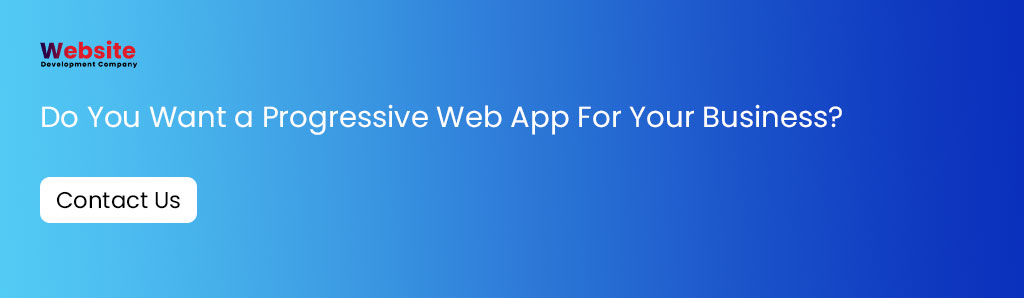In today’s digitally-driven world web-based applications play a crucial part in our lives. From social media to shopping online and more, we depend heavily on web-based applications to accomplish a variety of tasks. But, as our dependence on these apps increases and so does our demand for improved performance and reliability as well as offline access. This is the point at which Progressive Web Apps (PWAs) are a must. In this tutorial for beginners we will go over the basics of what PWAs are and explore the key characteristics that allow them to be a game changer in the field of Web development.
Understanding Progressive Web Apps (PWAs)
Progressive Web Apps, commonly called PWAs, is an application on the web which provides a native application-like experience in web browsers. They are designed to blend the best of both worlds: the broad reach and accessibility of web pages with the speed and experience for users of native mobile apps. PWAs are developed using traditional web technologies like HTML, CSS, and JavaScript However, they also incorporate various features and strategies to offer a more app-like experience.
Key Characteristics of Progressive Web Apps
Before we get into the capabilities of PWAs It is crucial to know their fundamental attributes:
1. Progressive Enhancement
PWAs are developed to be compatible with every device and browser regardless of the browser or device that the user chooses. They gradually enhance user experience based upon their capabilities on gadgets and the browser.
2. Responsive
PWAs are adaptive by nature, which means they can be adapted to various sizes and orientations of screens. This makes sure that the application is well-designed and functions both on desktop and mobile devices.
3. Connectivity independent
One of the most notable advantages in PWAs is their capacity to function when there are no or low network connectivity conditions. Users are still able to browse content and utilize the essential features of the application offline.
4. Application-like User Experience
PWAs give users an experience that is like native mobile apps that include seamless animations, smooth gestures and navigation. They can be added to the home screen of the user for easy access, similar to traditional apps.
5. Secure and safe
PWAs are delivered through HTTPS, which assures security and integrity of the data. This is particularly important for applications that deal with sensitive data.
6. Searchable
PWAs can be found through search engines, which makes them easy to access and locate. They are also shared through URLs, just as normal websites.
With an idea of the basics of what PWAs can be, we’ll take a look at the characteristics that make them different from the rest of Web development.
Key Features of Progressive Web Apps
1. Service Workers
Service workers form the basis of Progressive Web Apps. These can be described as JavaScript files that are run in the background independent of the main web page and serve as intermediaries between the web application with the web app and network. Service workers provide a variety of crucial characteristics of PWAs:
-
Offline Access
Service workers are able to store data and assets which allows the PWA to function even when there’s no internet access. This feature can be a game changer particularly for apps that require continuous access to functionality or content.
-
Push Notifications
PWAs are able to send user push notifications even if the application is not in use. This assists in re-engaging users, and also giving immediate updates.
- Background Sync Service workers can transfer data over the internet in the background to ensure that users are always updated with up-to-date information even when they’re not actively using the application.
2. App Shell Architecture
PWAs usually utilize the App Shell structure that is used to separate the User Interface (UI) and its content from its functional. The App Shell is made up of the core structure of the app and the assets such as HTML, CSS, and JavaScript which are cached through the services worker to ensure rapid loading. This results in faster initial loading as well as smoother user interaction.
3. Responsive Design
PWAs are designed using an understanding of responsive design principles. They can easily adapt to different sizes and orientations of screens to provide a consistent comfortable experience for users on desktops or mobile gadgets. This flexibility is vital in today’s multi-device society.
4. Installable
One of the major benefits of PWAs is that they allow users to install them directly on their device’s home screen just as native applications. This is possible thanks to an application called the Web App Manifest, a JSON file that contains information about the application, including its name, icons and the color scheme. When users opt to “install” a PWA, it is created as a shortcut to the home screen of their device, making it easily accessible.
5. Discoverable
PWAs can be found via search engines, which makes them available to a larger public. This is different from native apps that typically require users to navigate an app store in order to download. Being listed by search engines improves its visibility as well as accessibility.
6. Fast Loading
PWAs are designed to speed up the loading time. Through caching and service workers PWAs load fast even with slow network connections. This is an essential element of providing a seamless user experience.
7. Secure (HTTPS)
PWAs need to be served over HTTPS to ensure protection and reliability. This is particularly essential for apps that deal with sensitive user information or transactions.
8. Linkable
PWAs can be shared using URLs, much like normal websites. This makes them extremely accessible and enables users to share links to specific app features or content.
9. Improved User Engagement
PWAs utilize features like the push notification feature and background sync in order to improve the user’s engagement. Push notifications allow real-time communication with users. Background sync assures that the app always has current information even when it’s not active.
10. Cross-platform Compatibility
PWAs are developed to run across a variety of platforms and browsers, which means there is no need to separate development effort for different devices. Cross-platform compatibility makes development easier and maintenance easier.
11. Lower Development and Maintenance Costs
Making a PWA can be cheaper than developing native applications for various platforms (iOS, Android app development. By using a single source code and web-based technology developers can get their message out to a larger population.
12. Accessibility
PWAs can be made to be extremely accessible, which means that people who are disabled can access the application using voice commands, screen readers as well as other assistive technology. This helps to create an increased number of users.
13. Analytics and Performance Monitoring
PWAs are able to integrate with analytics tools to monitor the behavior of users as well as app performance and other important metrics. These data help developers make informed choices to improve the user experience.
14. Offline Capabilities
As we mentioned previously PWAs work offline or under low connectivity conditions. This is done by using caching and service workers which ensure that users have the ability to access vital content and functions regardless of the internet connection they have.
15. Cross-browser Compatibility
PWAs are developed to function across different browsers on the web, which means users have access to the application regardless of the browser they prefer. This compatibility across all browsers is vital to maximize the reach of.
Examples of Successful Progressive Web Apps
To get a better understanding of the impact that real-world applications have on PWAs Let’s take a take a look at some examples of the most successful progressive web applications:
1. Twitter Lite
Twitter Lite is a PWA that provides a simplified alternative to the Twitter application, designed for devices with low-end specs and slower connection speeds to networks. It offers an app-like experience that comes from push messages, which is even when you are on non-reliable networks.
2. Flipkart
Flipkart is one of India’s biggest E-commerce platforms, opted for the PWA to enhance its mobile-friendly experience. The PWA allows for quick loading times and offline access to catalogs of products as well as seamless user interaction.
3. Starbucks
Starbucks’ PWA allows customers to browse their menus to customize drinks, browse the menu, and locate nearby shops and more, all with the ease of accessing the app offline. The app is accessible via an easy web link which makes it simple to use without installing an application native to the Starbucks app.
4. Uber
Uber’s PWA provides a streamlined booking experience, which doesn’t require users to download a full application. It’s a lighter alternative that has the essential functions for drivers and riders.
These examples show how PWAs are an option that is viable and effective for companies looking to offer the best web experience for their customers.
Building a Progressive Web App
Now that you’ve uncovered the main aspects of PWAs and observed some examples of success You may be thinking what it takes to build your own. These are the basic steps for creating a Progressive Web Application:
1. Set Up a Secure Hosting Environment
Check that your website application is hosted on HTTPS to ensure that it meets the security requirements.
2. Create a Responsive Design
Create your app to be flexible, able to adapt to different screens and sizes.
3. Implement Service Workers
Write and set up service workers to handle the caching process, push notifications, or background sync.
4. Create a Web App Manifest
Create a Web App Manifest to give the metadata for your app, including the name, icons and theme colors.
5. Optimize for Performance
Utilize optimization techniques for performance to ensure quick loading times and smooth interactions.
6. Implement Push Notifications
Integrate push notifications to keep users informed with actual-time updates.
7. Test Across Browsers and Devices
Test your PWA across various web browsers and devices to make sure of cross-browser compatibility.
8. Ensure Accessibility
Create your app with accessibility in mind, so that it is usable by everyone.
9. Monitor and Analyze
Integrate analytics tools in order to track the behavior of users and application performance. Utilize this information to make adjustments.
10. Promote Your PWA
When your PWA is up and running, make sure to promote it to your users via different channels.
Challenges and Considerations
While PWAs provide many advantages but they also have some problems and issues to be kept in your mind:
1. Limited Native Integration
PWAs might not fully access all features of the device and sensors when compared with native applications. This may limit their use in some situations.
2. Browser Support
Although most modern browsers can support PWAs, older versions of browsers might have limitations or even no compatibility with certain PWA features.
3. User Awareness
The users may not be acquainted with the concept behind PWAs and therefore informing them on how to install and utilize PWAs could be crucial.
4. App Store Presence
If you’re running an native application, think about the way it can integrate in conjunction with your PWA and if you’d like to keep both.
5. Development Expertise
Making a PWA requires a solid understanding of the latest technologies for web development and strategies, which include services workers as well as caching.
Progressive Web Apps have revolutionized web development through providing an interface between traditional web pages and native mobile applications. Their capability to offer speedy time to load, access offline push notifications and seamless user experiences has become a preferred option for companies that want to reach out to their users across multiple platforms.
A beginner guide This overview will provide you a solid basis to understand PWAs and the key features they offer. If you’re a programmer who wants to build the perfect PWA or an owner of a business looking for innovative ways to connect with your customers, PWAs are worth looking into as an effective option to incorporate into the digital marketing strategy. If you have the right strategy and an eye on the experience of users, PWAs can provide a substantial competitive advantage in the current digital world.